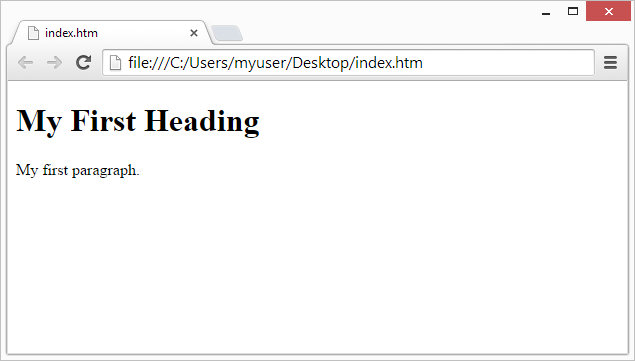Basic need to design the Webpage
Knowledge of Computer Fundamental
HTML is a markup language, it can be open in the Web Browser. For the designing of the webpages, you should have knowledge of computer fundamentals like creating a folder, files, and understanding of the file extension.
Use of Text editor in HTML
HTML can be designed by the text editor. If you are using Windows Computer, you can use pre-installed application Notepad as a text editor for the web page designing.
few famous applications are available on google for designing the webpages.
- Webdesigner With Google
- Adobe Dreamviewer
Popular Text editor used in HTML
- Sublime Text
- Atom
- Notepad++
- CoffeeCup – The HTML Editor
- TextMate
- Vim
- UltraEdit
- Coda
- BBEdit
- Komodo Edit
- Visual Studio Code
- Brackets
- CodeShare
Use of Notepad for Designing of Webpages
We are sharing an example of how to use notepad for web designing.
Notepad Opening Process :
How to open Notepad in Windows 8 and Windows 10:
Open the Start Screen (the window symbol at the bottom left on your screen). Type Notepad.
Open Notepad in Windows 7 or earlier:
Open Start > Programs > Accessories > Notepad
First Web page creation
After opening the Notepad application we have to write below code for the first webpage.
<!DOCTYPE html>
<html>
<body>
<h1>My First Heading</h1>
<p>My first paragraph.</p>
</body>
</html>
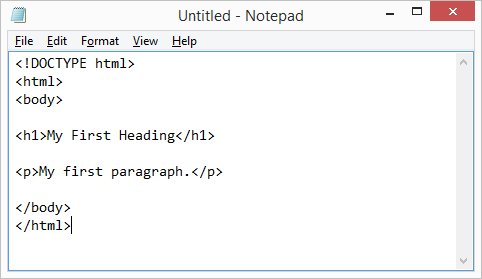
Use shortcut CTRL+ S to save this file, You will see the save dialogue box.
Type the file name index.htm or index.html
Save as types should be All Types
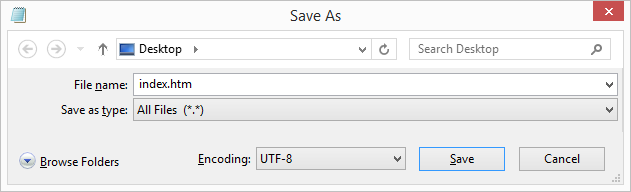
Open Your First Webpage
We have successfully designed the first webpage by the use of notepad.
So we require to check how our first webpage look likes.
We require an internet Browser to open the saved file. By default, all Windows Computer system has the Internet Explorer that is a popular application. We can open in it.
Below is the image for your reference.